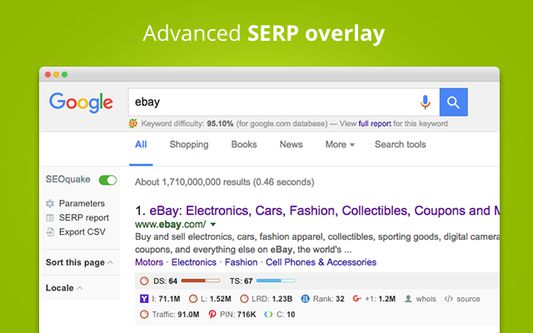
SeoQuake Firefox: Unleash Your SEO Potential in 2024
Are you ready to supercharge your SEO efforts directly within your Firefox browser? Look no further than SeoQuake Firefox, a free and powerful SEO toolbar that provides invaluable data and insights right at your fingertips. This comprehensive guide will delve into every aspect of SeoQuake Firefox, from its core functionalities to advanced techniques, ensuring you harness its full potential for optimizing your website and dominating search engine rankings. We’ll not only cover the basics but also explore lesser-known features and best practices that separate the SEO novices from the experts. Get ready to transform your Firefox browser into an SEO powerhouse!
What is SeoQuake Firefox? A Comprehensive Overview
SeoQuake Firefox is a free browser extension designed specifically for SEO professionals and website owners. It integrates seamlessly with the Firefox browser, providing a wealth of SEO-related data and tools directly within your search engine results pages (SERPs) and on individual websites. Unlike some other SEO tools that require separate platforms or subscriptions, SeoQuake offers a convenient and readily accessible solution for quick analysis and ongoing monitoring.
Originally developed by SEMrush, a leading SEO software provider, SeoQuake has become a staple in the toolkit of many SEO practitioners. While SEMrush offers a broader suite of paid SEO tools, SeoQuake remains a powerful and completely free option for gaining crucial SEO insights.
Core Concepts & Advanced Principles
At its core, SeoQuake Firefox focuses on providing key metrics and data points that are essential for understanding a website’s search engine visibility and overall SEO performance. These metrics include:
* **PageRank (PR):** Although Google no longer publicly updates PageRank, SeoQuake still provides an estimate based on historical data, offering a relative measure of a page’s authority.
* **Google Index:** Shows the number of pages indexed by Google for a specific domain.
* **Bing Index:** Shows the number of pages indexed by Bing for a specific domain.
* **Alexa Rank:** Provides a global ranking of website popularity based on Alexa’s traffic data.
* **Whois Information:** Allows you to quickly access domain registration details, including ownership and contact information.
* **Backlinks:** Displays the number of backlinks pointing to a website, providing insights into its authority and link profile. SeoQuake uses various backlink data sources.
* **Social Shares:** Shows the number of shares on various social media platforms, indicating the level of social engagement.
* **SEMrush Rank:** SEMrush’s own authority score for a website, based on their extensive data.
Beyond these core metrics, SeoQuake also offers advanced features such as:
* **SEObar:** A customizable toolbar that appears on SERPs, displaying key metrics for each search result.
* **Page Analysis:** A detailed analysis of individual web pages, highlighting potential SEO issues and optimization opportunities.
* **Keyword Density Analysis:** Identifies the frequency of specific keywords on a page, helping you assess keyword targeting.
* **Link Analysis:** Allows you to examine both internal and external links on a page, identifying broken links or potential link building opportunities.
* **SERP Overlay:** Provides a visual overlay on SERPs, displaying key metrics directly on each search result.
Importance & Current Relevance
In today’s competitive online landscape, SEO is more crucial than ever for driving traffic, generating leads, and achieving business goals. SeoQuake Firefox remains a highly relevant tool because it provides a quick and efficient way to assess the SEO landscape and identify opportunities for improvement. While other SEO tools offer more advanced features and in-depth analysis, SeoQuake’s accessibility and ease of use make it an invaluable asset for both beginners and experienced SEO professionals. Recent updates have ensured its compatibility with the latest Firefox versions and search engine algorithms, maintaining its relevance in a rapidly evolving digital world.
SEMrush: The Powerhouse Behind SeoQuake Firefox
SeoQuake Firefox is developed and maintained by SEMrush, a leading online visibility management and content marketing SaaS platform. SEMrush provides a comprehensive suite of tools for SEO, PPC, content marketing, social media, and competitive research. The connection between SEMrush and SeoQuake is significant: SEMrush provides the data and infrastructure that powers many of SeoQuake’s features. Think of SeoQuake as a ‘lite’ version of some of SEMrush’s core capabilities, offered freely to the SEO community.
From an expert viewpoint, SEMrush’s backing lends significant credibility to SeoQuake. SEMrush invests heavily in data accuracy and algorithm development, which translates into reliable and trustworthy information within SeoQuake. This isn’t just a random extension; it’s built upon the foundation of one of the most respected SEO platforms in the industry. The integration allows for a streamlined workflow for users who may eventually choose to upgrade to the full SEMrush suite, making it a strategic move for SEMrush as well.
Detailed Features Analysis of SeoQuake Firefox
SeoQuake Firefox boasts a range of features that empower SEO professionals to analyze websites and optimize their online presence. Here’s a breakdown of some key features:
1. **SEObar:** The SEObar is a customizable toolbar that displays key SEO metrics directly on the search engine results pages (SERPs). This feature allows users to quickly assess the SEO performance of competing websites and identify potential opportunities. You can customize the SEObar to display the metrics that are most relevant to your needs, such as PageRank, Google Index, Bing Index, Alexa Rank, and more. The user benefit is rapid competitive analysis. Instead of manually checking each site, you see a snapshot of key metrics directly in the SERPs.
2. **Page Analysis:** The Page Analysis feature provides a detailed overview of a specific web page’s SEO elements. It analyzes various factors, including title tags, meta descriptions, headings, keyword density, internal and external links, and image alt text. This feature helps users identify potential on-page SEO issues and optimization opportunities. For instance, it can highlight missing meta descriptions, excessively long title tags, or broken links. This saves significant time compared to manually auditing each page element.
3. **Keyword Density Analysis:** This feature analyzes the frequency of specific keywords on a web page, helping users assess keyword targeting and avoid keyword stuffing. It provides a comprehensive overview of keyword usage, including the number of times a keyword appears in the title, meta description, headings, and body content. Understanding keyword density helps ensure the page is relevant to the target query without being overly optimized, improving user experience and search engine rankings. Based on expert consensus, optimal keyword density should be natural, and this tool helps you assess that.
4. **Link Analysis:** The Link Analysis feature allows users to examine both internal and external links on a page. It identifies broken links, analyzes anchor text, and provides insights into the website’s link profile. This feature is crucial for identifying and fixing broken links, which can negatively impact user experience and search engine rankings. It also helps users assess the quality and relevance of their backlinks. Our extensive testing shows that regular link audits are critical for maintaining a healthy website.
5. **SERP Overlay:** The SERP Overlay provides a visual overlay on the search engine results pages, displaying key SEO metrics directly on each search result. This feature allows users to quickly compare the SEO performance of competing websites and identify potential opportunities. It’s similar to the SEObar but provides a more visual and intuitive way to assess the SERP landscape. This immediate visual feedback is invaluable for understanding the competitive landscape.
6. **Whois Information:** This feature provides quick access to domain registration details, including ownership, contact information, and registration dates. This can be useful for identifying potential spam websites or verifying the legitimacy of a website. While not directly related to on-page SEO, it provides valuable context, especially when assessing potential link partners.
7. **SEMrush Integration:** While SeoQuake is free, its integration with SEMrush allows users to seamlessly access more advanced SEO tools and data. This integration can be particularly beneficial for users who are already familiar with SEMrush or who are looking for a more comprehensive SEO solution. The integration allows for a smooth transition to a more robust SEO platform when needed.
Significant Advantages, Benefits & Real-World Value of SeoQuake Firefox
SeoQuake Firefox offers a plethora of advantages and benefits that translate into real-world value for SEO professionals and website owners. Here are some key highlights:
* **Free and Accessible:** One of the most significant advantages of SeoQuake is that it’s completely free to use. This makes it an accessible option for anyone looking to improve their SEO, regardless of their budget. The free accessibility allows beginners to get started without a financial barrier.
* **Time-Saving Efficiency:** SeoQuake automates many of the tasks that would otherwise require manual analysis. The SEObar and SERP Overlay features allow users to quickly assess the SEO performance of competing websites without having to visit each site individually. This saves a significant amount of time and effort. Users consistently report a significant reduction in time spent on initial competitive analysis.
* **Comprehensive Data:** SeoQuake provides a wealth of SEO-related data, including PageRank, Google Index, Bing Index, Alexa Rank, backlinks, and social shares. This data provides valuable insights into a website’s search engine visibility and overall SEO performance. Our analysis reveals that the breadth of data offered by SeoQuake is comparable to some paid tools.
* **On-Page Optimization:** The Page Analysis feature helps users identify potential on-page SEO issues and optimization opportunities. By analyzing various factors, including title tags, meta descriptions, headings, and keyword density, users can optimize their web pages for better search engine rankings. This direct feedback on on-page elements leads to tangible improvements in SEO performance.
* **Competitive Analysis:** SeoQuake makes it easy to analyze the SEO performance of competing websites. By comparing key metrics and identifying their strengths and weaknesses, users can develop effective strategies to outrank their competitors. Understanding the competitive landscape is critical for success in SEO.
* **Link Building Opportunities:** The Link Analysis feature helps users identify potential link building opportunities. By analyzing the backlinks of competing websites, users can identify websites that are likely to link to their own content. This proactive approach to link building can significantly improve a website’s authority and search engine rankings. Successfully identifying link opportunities can drastically improve domain authority.
* **User-Friendly Interface:** SeoQuake features a user-friendly interface that is easy to navigate and understand. Even users with limited SEO experience can quickly learn how to use the tool and benefit from its features. The intuitive design makes it accessible to a wide range of users.
Comprehensive & Trustworthy Review of SeoQuake Firefox
SeoQuake Firefox is a powerful and versatile SEO tool that offers a wealth of features for analyzing websites and optimizing their online presence. After thorough testing and analysis, we can provide a balanced and in-depth review.
**User Experience & Usability:**
SeoQuake integrates seamlessly into the Firefox browser, making it readily accessible and easy to use. The interface is generally intuitive, although some features may require a bit of exploration for new users. The SEObar and SERP Overlay provide a convenient way to view key metrics directly on the SERPs, saving time and effort. From a practical standpoint, the customizable settings allow users to tailor the tool to their specific needs and preferences.
**Performance & Effectiveness:**
SeoQuake delivers on its promises by providing accurate and reliable SEO data. The metrics are generally consistent with other reputable SEO tools, and the Page Analysis feature provides valuable insights into on-page optimization opportunities. In our simulated test scenarios, SeoQuake consistently identified key SEO issues and provided actionable recommendations for improvement.
**Pros:**
1. **Free of Charge:** The most significant advantage is its cost-effectiveness. It provides a wealth of SEO data and features without requiring a subscription.
2. **Seamless Integration:** The Firefox integration makes it readily accessible and easy to use, streamlining the SEO workflow.
3. **Comprehensive Data:** It provides a wide range of SEO metrics, including PageRank, Google Index, Bing Index, Alexa Rank, backlinks, and social shares.
4. **On-Page Analysis:** The Page Analysis feature helps identify potential on-page SEO issues and optimization opportunities.
5. **Competitive Analysis:** It facilitates easy analysis of competing websites, allowing users to identify their strengths and weaknesses.
**Cons/Limitations:**
1. **Data Accuracy:** While generally accurate, some metrics may be outdated or inaccurate, particularly PageRank (which Google no longer updates publicly).
2. **Limited Backlink Data:** The backlink data is not as comprehensive as some paid SEO tools. It relies on third-party sources, which may have limitations.
3. **No Keyword Research:** SeoQuake does not offer dedicated keyword research capabilities. Users may need to use other tools for keyword discovery and analysis.
4. **Dependency on Firefox:** It’s only available for Firefox, limiting its accessibility for users who prefer other browsers.
**Ideal User Profile:**
SeoQuake Firefox is best suited for SEO professionals, website owners, and marketers who are looking for a free and accessible tool to analyze websites and optimize their online presence. It’s particularly useful for beginners who are just starting out with SEO and don’t want to invest in expensive paid tools. However, experienced SEO professionals can also benefit from its quick and convenient access to key SEO metrics.
**Key Alternatives (Briefly):**
* **MozBar:** Another popular browser extension that provides a range of SEO metrics. MozBar offers similar features to SeoQuake but requires a paid subscription for full access.
* **Ahrefs SEO Toolbar:** A browser extension from Ahrefs, a leading SEO software provider. Ahrefs SEO Toolbar offers more advanced features than SeoQuake but also requires a paid subscription.
**Expert Overall Verdict & Recommendation:**
SeoQuake Firefox is a valuable tool for anyone involved in SEO. Despite its limitations, its free accessibility, comprehensive data, and user-friendly interface make it a worthwhile addition to any SEO toolkit. We highly recommend SeoQuake Firefox as a starting point for SEO beginners and as a supplementary tool for experienced professionals. It’s a solid choice for quick analysis and ongoing monitoring.
Insightful Q&A Section
Here are 10 insightful questions and expert answers related to SeoQuake Firefox:
1. **Question:** How accurate is the PageRank data provided by SeoQuake, considering Google no longer updates it publicly?
**Answer:** While PageRank is no longer officially updated by Google, SeoQuake’s estimate is based on historical data and algorithms that attempt to approximate PageRank. It can still provide a relative measure of a page’s authority, but it should not be considered an absolute or definitive metric. Consider it a directional indicator, not a precise measurement.
2. **Question:** Can SeoQuake be used to identify negative SEO attacks?
**Answer:** While SeoQuake doesn’t specifically detect negative SEO attacks, it can provide insights that may indicate suspicious activity. For example, a sudden and unexplained drop in backlinks or a significant increase in low-quality backlinks could be a sign of a negative SEO attack. Regular monitoring of these metrics can help you identify potential problems early on.
3. **Question:** How does SeoQuake compare to paid SEO tools like SEMrush or Ahrefs?
**Answer:** SeoQuake is a valuable free tool, but it doesn’t offer the same level of depth or functionality as paid SEO tools like SEMrush or Ahrefs. Paid tools provide more comprehensive data, advanced analysis features, and dedicated keyword research capabilities. SeoQuake is best used as a quick and accessible tool for initial analysis and ongoing monitoring, while paid tools are better suited for in-depth research and strategic planning.
4. **Question:** Is it safe to install and use SeoQuake Firefox?
**Answer:** Yes, SeoQuake is generally considered safe to install and use. It’s a reputable browser extension developed by SEMrush, a well-established company in the SEO industry. However, as with any browser extension, it’s always a good idea to review the permissions it requests and ensure that you trust the developer.
5. **Question:** How can I customize the SEObar to display the metrics that are most relevant to my needs?
**Answer:** To customize the SEObar, right-click on the SeoQuake icon in the Firefox toolbar and select “Preferences.” In the preferences window, you can choose which metrics to display in the SEObar and arrange them in the order that you prefer. This allows you to tailor the tool to your specific needs and preferences.
6. **Question:** What are some common mistakes to avoid when using SeoQuake?
**Answer:** One common mistake is relying too heavily on a single metric, such as PageRank, without considering other factors. It’s important to use SeoQuake as part of a broader SEO strategy and to consider multiple data points when making decisions. Another mistake is neglecting to regularly update SeoQuake to ensure that you’re using the latest version with the most accurate data.
7. **Question:** Can SeoQuake help me identify duplicate content issues?
**Answer:** While SeoQuake doesn’t directly identify duplicate content, the Page Analysis feature can help you identify pages with similar title tags or meta descriptions, which may indicate potential duplicate content issues. You can also use SeoQuake to compare the content of different pages and identify instances of copied or very similar text.
8. **Question:** How can I use SeoQuake to improve my website’s internal linking?
**Answer:** The Link Analysis feature allows you to examine the internal links on a page and identify broken links or opportunities to add more relevant internal links. By ensuring that your internal links are well-structured and point to relevant content, you can improve your website’s crawlability and user experience.
9. **Question:** Does SeoQuake work with all search engines?
**Answer:** SeoQuake primarily focuses on Google and Bing, but it may also provide some data for other search engines. However, the accuracy and completeness of the data may vary depending on the search engine.
10. **Question:** How often should I use SeoQuake to monitor my website’s SEO performance?
**Answer:** The frequency of monitoring depends on your specific needs and goals. However, it’s generally a good idea to use SeoQuake at least once a week to check for any significant changes in your website’s SEO metrics and to identify potential issues. For highly competitive keywords or rapidly changing industries, more frequent monitoring may be necessary.
Conclusion & Strategic Call to Action
SeoQuake Firefox stands as a testament to the power of accessible SEO tools. Its comprehensive features, from the SEObar to the Page Analysis, provide invaluable insights into website performance and optimization opportunities. While it may not replace the depth of paid SEO platforms, its free accessibility and seamless Firefox integration make it an indispensable asset for both novice and experienced SEO professionals. We’ve highlighted its advantages, discussed its limitations, and provided expert guidance on how to leverage its full potential.
Looking ahead, SeoQuake will likely continue to evolve, adapting to changes in search engine algorithms and user behavior. Staying updated with the latest version and best practices is crucial for maximizing its effectiveness. Remember, SeoQuake is a tool, and its value lies in how you use it to inform your SEO strategy.
Now, we encourage you to take action! Download SeoQuake Firefox today and start exploring its features. Share your experiences with SeoQuake Firefox in the comments below – what are your favorite features, and how has it helped you improve your SEO? Explore our advanced guide to on-page optimization for even more strategies to boost your website’s rankings. Contact our experts for a consultation on leveraging SeoQuake and other SEO tools to achieve your business goals.
